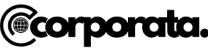- Enter the Order ID: Input the Order ID you wish to discuss and click the "Search" button.
- Select the Order or Sub-Order: From the search results, click on the specific order or sub-order to open its details.
- Review Message History: A pop-up dialog will appear, displaying the message history for the selected order. Review the messages to ensure context before sending a new one.
- Compose Your Message: Write a clear and concise message regarding the order. Share any necessary details or updates with others involved.